Content Workbook and Strategy
Think of a content workbook as your master planning document - it's where all your content strategy comes together in one organized space. It includes:
- Target keywords and their metrics (search volume, keyword difficulty – all informed by live data and deep SERP analysis);
- Funnel stage assignments for each piece of content;
- Strategically calculated priority scores to guide your content creation order based on business impact and your specific brand intelligence;
- Links to associated content briefs, customized to your brand and designed to help you stand out.
It's essentially your roadmap for content creation, helping you move from "what should we write about?" to "here's exactly what we're creating next."
Manage your strategy from a centralized Project dashboard
The Project Dashboard is your command center for each content strategy, giving you an at-a-glance overview and quick access to all key elements of that specific project.
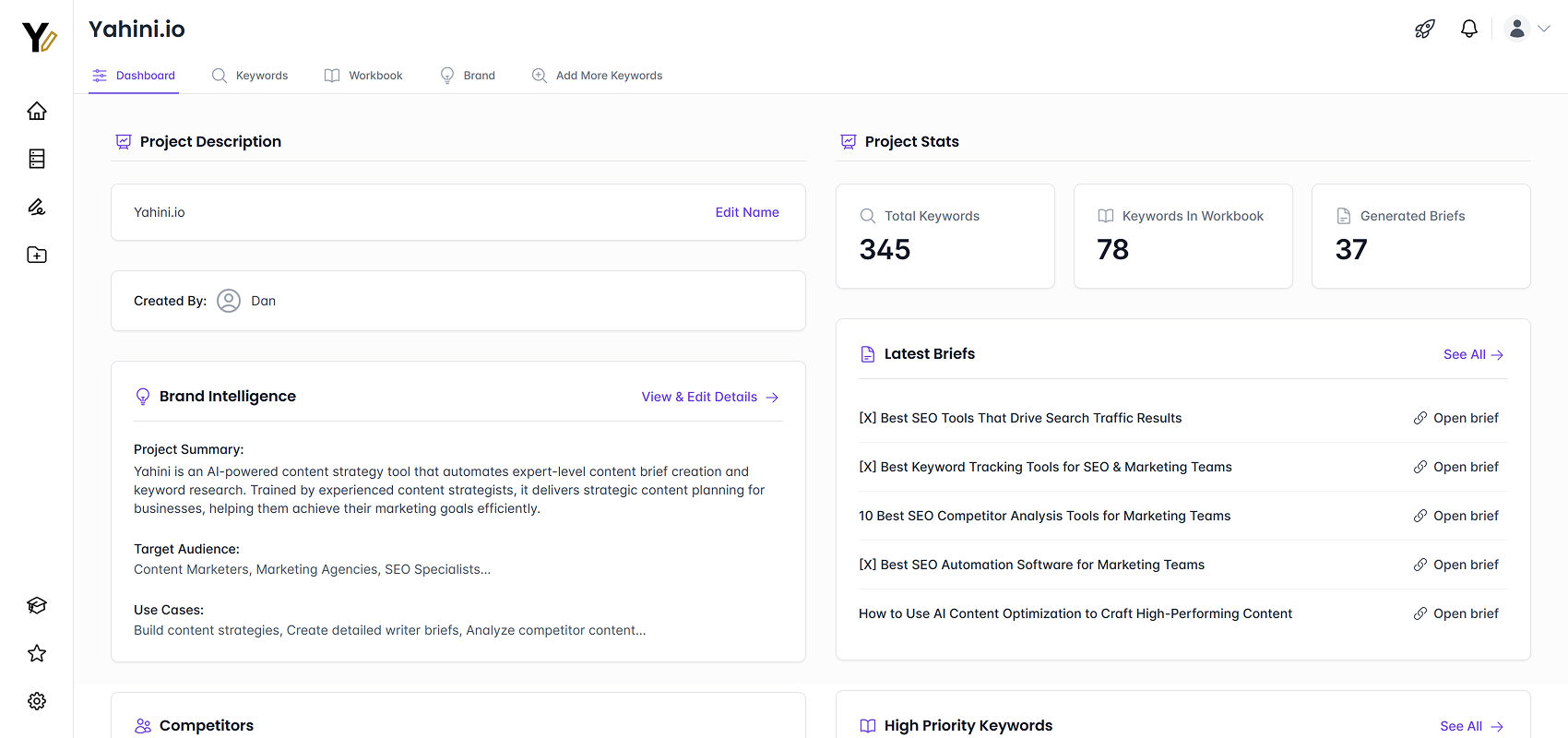
Here's what you can do and see from your project dashboard:
- Project Description: Easily identify your project and see who created it.
- Brand Intelligence: Get a quick reminder of the core brand intelligence Yahini is using for this project, including Project Description, Target Audience, and Use Cases. You can add and remove elements to refine the information Yahini uses to customize your strategies and ensure briefs are perfectly aligned with your business.
- Competitors: See the competitor URLs Yahini is analyzing to identify strategic opportunities and unique angles for your content.
- Project Stats: Instantly track your progress with key metrics:
- Total Keywords: The overall pool of keywords Yahini has identified based on its analysis of your site, competitors, and live search data, as well as keywords you added.
- Keywords in Workbook: The number of keywords you've selected for active strategy development.
- Generated Briefs: How many expert-level, SERP-informed content briefs are ready for your writers.
- Latest Briefs: Quickly access the most recently generated content briefs with direct links to Open brief, so you can review or assign them immediately.
- High Priority Keywords: View a list of keywords Yahini has identified as high-impact for your business, complete with visual priority tags (e.g., "Very High"). This helps you focus on content that will deliver the best results based on Yahini's strategic scoring.
How do I organize my content strategy?
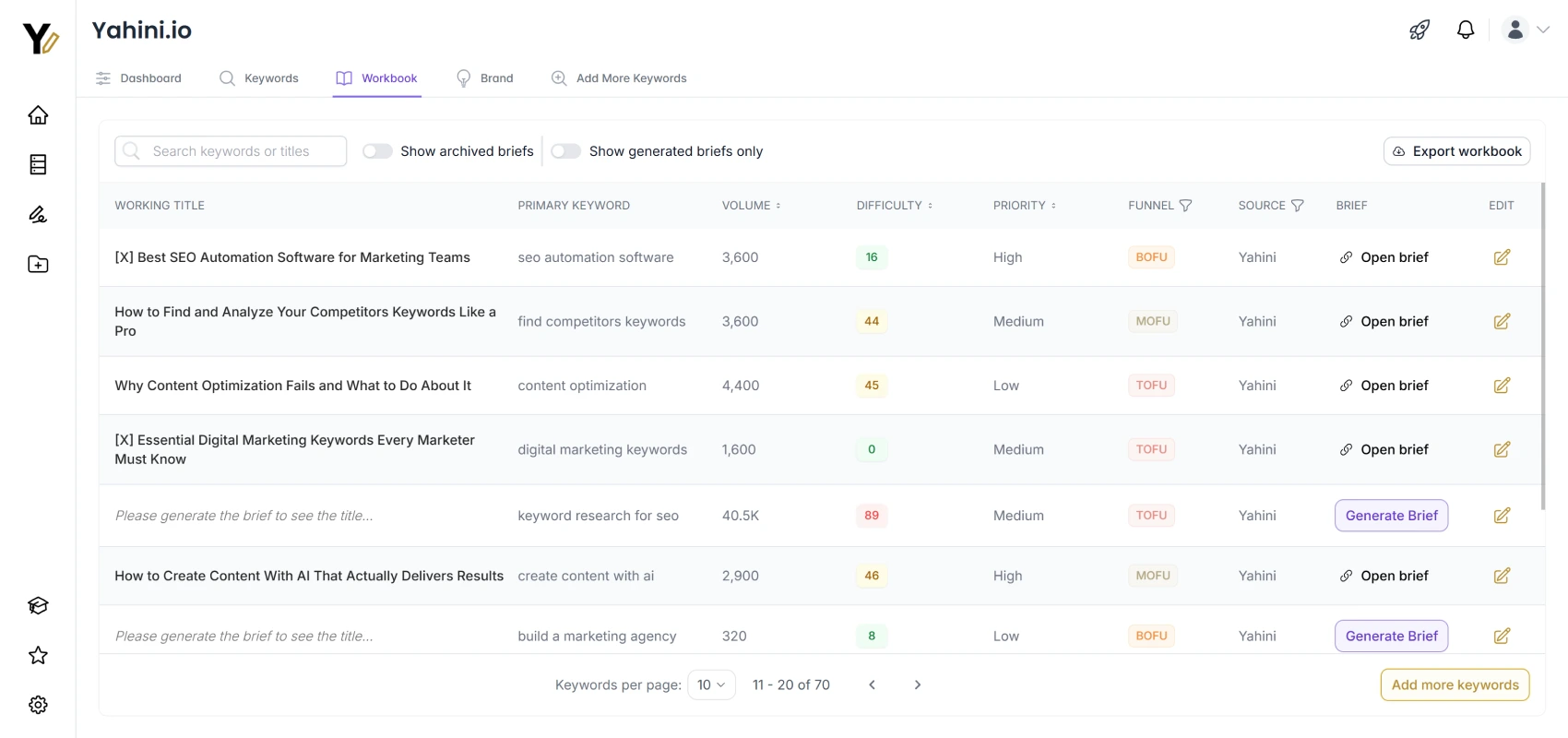
Your content workbook serves as the central hub for your entire content strategy. Here's how it works:
- Add keywords you want to target to your workbook (identified and prioritized by Yahini using real-time data, SERP insights, and your specific business context);
- Generate detailed briefs for each keyword;
- Export data when needed for team sharing or reporting.
The workbook automatically organizes your content by priority and funnel stage, making it easy to maintain a balanced content strategy that serves your entire marketing funnel.
Can I collaborate with team members?
Currently, direct collaboration within Yahini isn't available. However, you can export your workbook and share it with team members through your usual collaboration tools. We're considering adding native collaboration features in future updates.
What export options are available?
You can export your content workbook as a CSV file.
How do I update existing workbooks?
Updating your workbook is straightforward - simply add new keywords as needed and generate briefs for them.
What are the workbook limitations?
Here are some limitations compared to other “content planning” tools:
- No real-time collaboration features;
- Limited customization options for workbook layout;
- Can't set custom status labels for content pieces;
- No integration with project management tools;
- No ability to set custom deadlines or scheduling.