Keyword Research
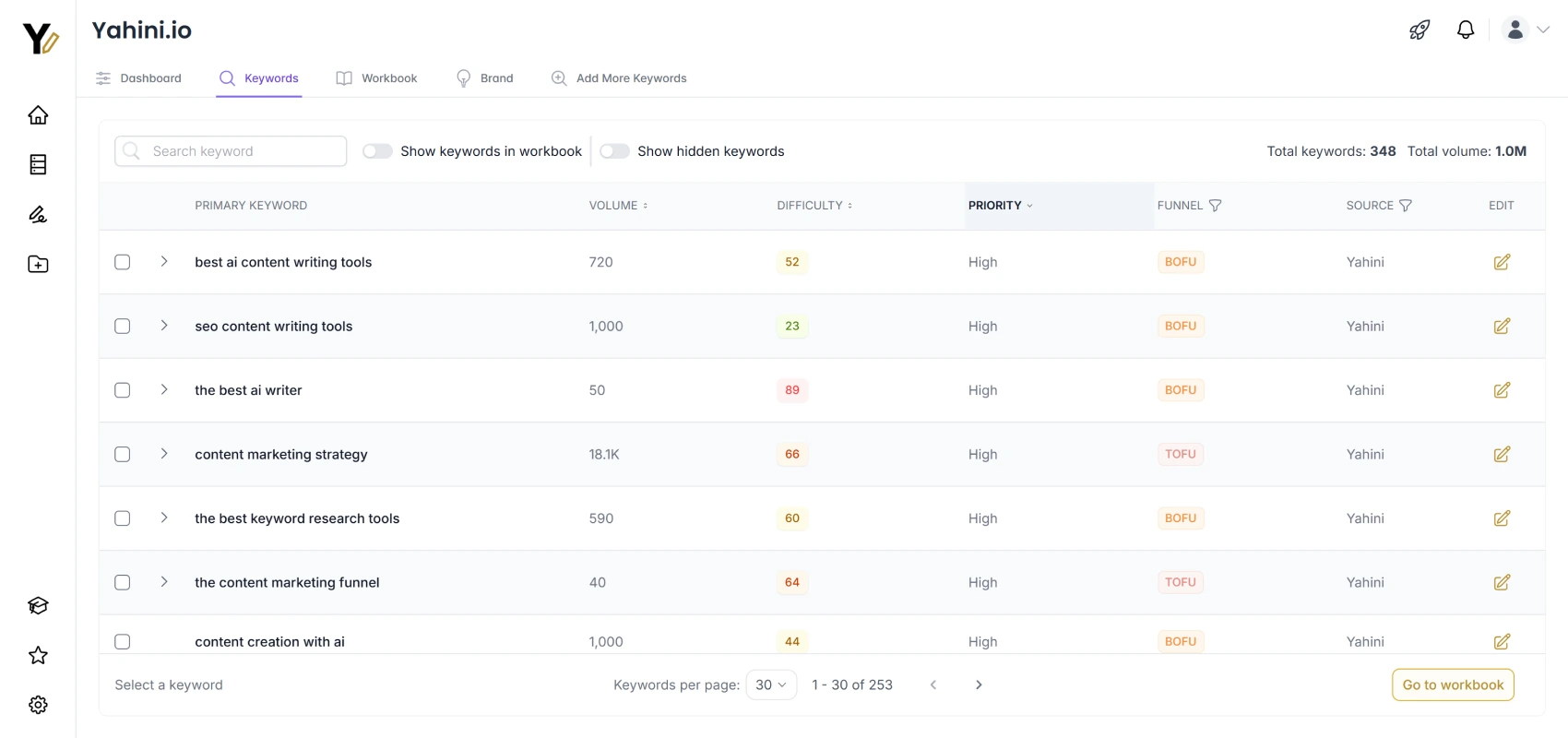
Yahini automates the entire keyword research process, delivering a prioritized list of keywords based on what matters most for your business.
Yahini’s priority scoring system considers multiple factors like business relevance, search intent, competitor landscape, keyword difficulty, and potential impact on your marketing goals.
Think of it as having an experienced content strategist analyze thousands of potential keywords and hand you a carefully curated list of the ones most likely to drive results for your business.
What makes it different from traditional keyword research?
Traditional keyword research typically involves spending hours manually sifting through thousands of keywords, trying to identify patterns, and making educated guesses about which ones to prioritize.
It might look something like this:
-
Export 2000+ keywords from various tools;
-
Manually categorize them by intent;
-
Cross-reference with competitor data;
-
Attempt to prioritize based on multiple factors;
-
Hope you didn't miss any important opportunities.
Yahini transforms this process by automating these steps while applying expert-level strategic thinking.
Instead of spending days analyzing spreadsheets, you get a pre-filtered, pre-prioritized list of keywords ready for action.
How does Yahini find effective keywords?
Yahini uses a thorough approach that combines different data sources:
-
Real-time search data through Data for SEO's API, which gives us access to Google Search and Ads data. This provides our "hard metrics" like search volume and keyword difficulty.
-
A smart analysis (we call it heuristic) where Yahini learns about your business, competitors, and market to identify various topics like:
-
Category keywords;
-
Comparison keywords;
-
Use cases;
-
Pain points;
-
Business-specific terms;
etc...
These data points are processed through Yahini's proprietary scoring system to filter and prioritize the most relevant keywords for your business.
Will I be stuck with Yahini’s keyword research? Why only 200-500 keywords?
Here’s a common use case example ⬇️
When you first set up your project, Yahini generates your entire keyword list in one go - analyzing thousands of keywords and identifying about 200-500 high-priority ones (reaching 800+ with secondary keywords in clusters). This is all done in a single analysis, not gradually or in batches.
To put this in perspective - if you're using traditional tools like Ahrefs, you might get 2000+ keywords to sort through. Yahini actually works with this same data, but here's the difference: instead of you spending hours filtering and prioritizing these keywords, Yahini does it for you!
And let's be real - even with traditional tools, you'd likely end up first focusing on 200-500 keywords after all that manual filtering anyway.
Quick math: If you're publishing 10 pieces of content per month (which is already ambitious!), 200 keywords gives you almost two years of content to work with.
However, you can easily add your own keywords list to Yahini if you want.
What does "done-for-you" keywords mean?
'Done-for-you' keywords means Yahini handles the entire keyword research and prioritization process, as stated above.
It analyzes thousands of keywords in your domain and expertly filters them down to a list of high-priority keywords specifically chosen for your business. The exact number varies by niche and market demand, but there's no artificial limit – you get all the relevant keywords Yahini identifies.
What data sources are used?
Our approach combines AI-powered analysis with real-world search data. Here's how it works:
First, Yahini analyzes your business context and categorizes potential keywords into strategic groups like:
- Product-related keywords;
- Transactional terms;
- Informational queries;
- Category keywords;
- Comparison searches;
- Use case scenarios.
Then, we validate these through Data for SEO's API - a respected provider that pulls data directly from Google's database. This ensures we're working with real search data, not just theoretical opportunities.
We only use advanced LLMs: Gemini 2.5 Pro, Gemini Flash 2.0, Claude 3.5 Sonnet and GPT 4.o as a fallback option. We’re always updating to the latest, most powerful LLM, and consistently train them.
How accurate is the keyword data?
We source our data directly from Google's database through Data for SEO.
While Google acknowledges that these figures aren't exact, they're the most reliable metrics available.
For context, even the biggest SEO tools in the market typically achieve about 60% accuracy in their keyword data (as noted in Ahrefs' own research).
How can I add my own keywords to Yahini?
- First of all, click on the "Add More Keywords" button in the top right corner of your project's keywords list.
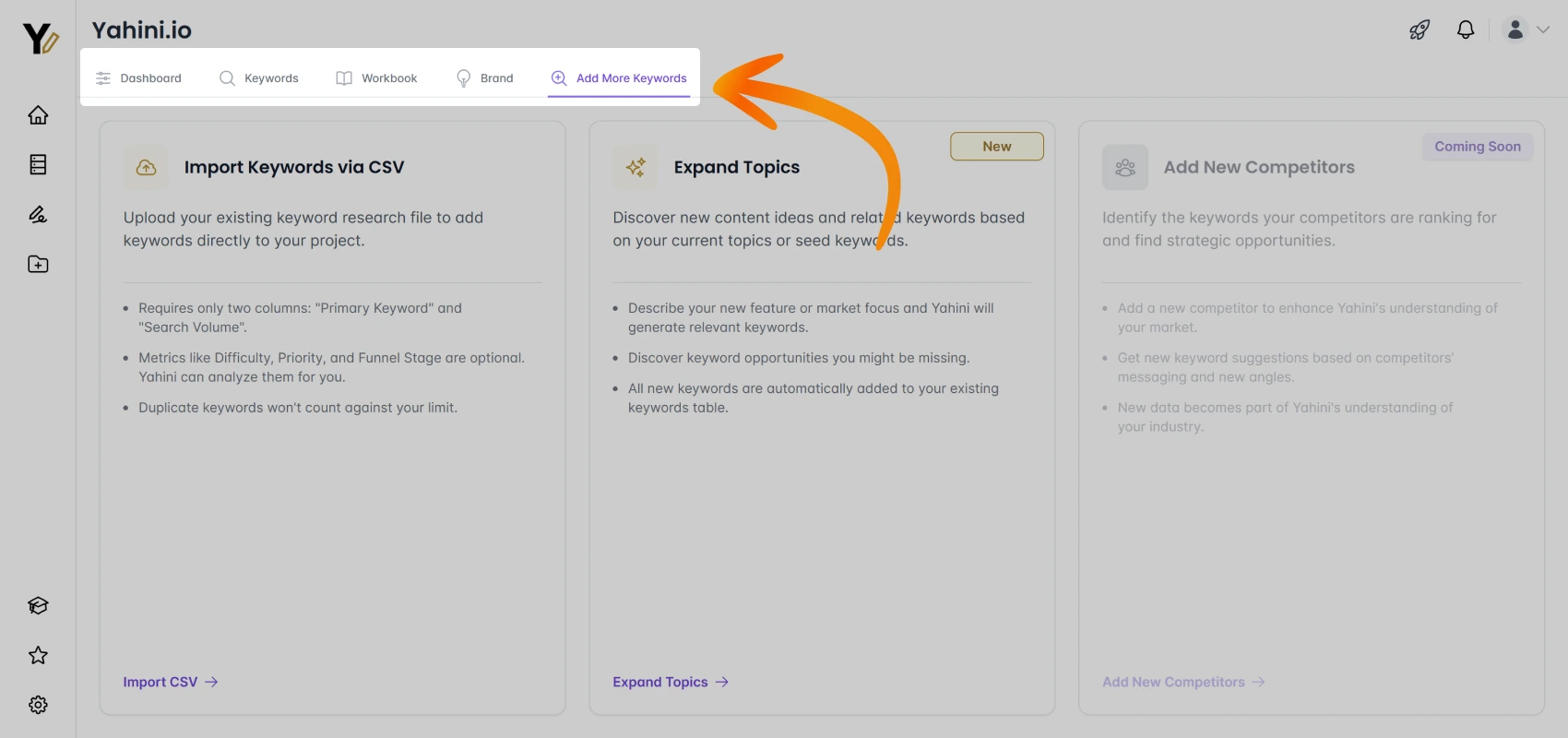
- On the Import Keywords page, do the following:
- Download the sample CSV template provided by clicking "Download a sample CSV";
- Prepare your own CSV file following the required format.
Your CSV needs to include, at minimum, the 'Primary Keyword' and the "Search Volume" of the primary keyword column. Additional columns like Secondary Keywords, Volume, Keyword Difficulty, Priority, and Funnel are optional but encouraged.
Note that regardless of how many imports your plan allows (and we recommend you respect that limit), we have set a hard limit in place of a maximum of 200 keywords per CSV file, to prevent bots and bad actors. Please check your plan limits before uploading.
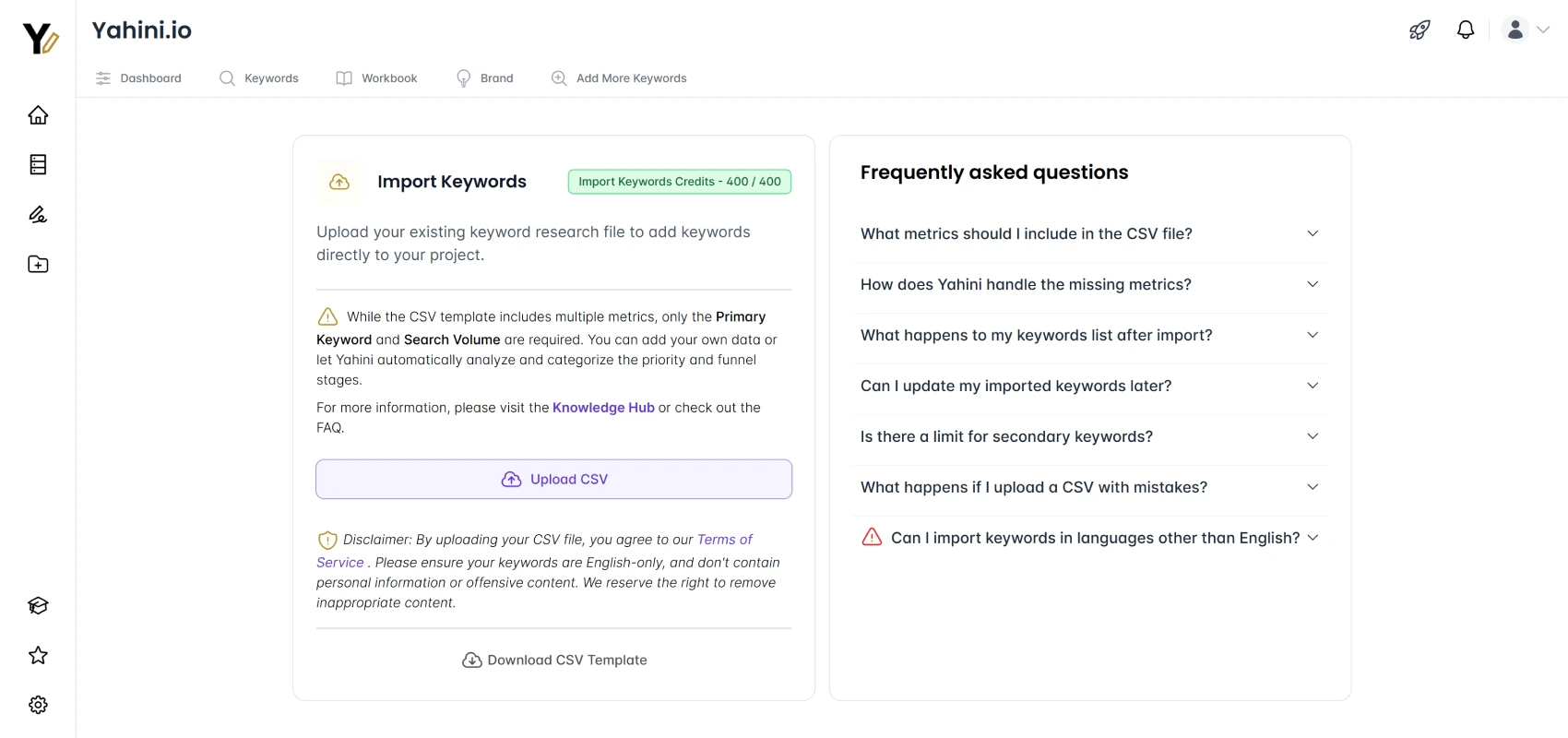
- Once your CSV file is ready, you can either drag and drop your file into the upload area, or click "Browse files" to select your file from your computer.
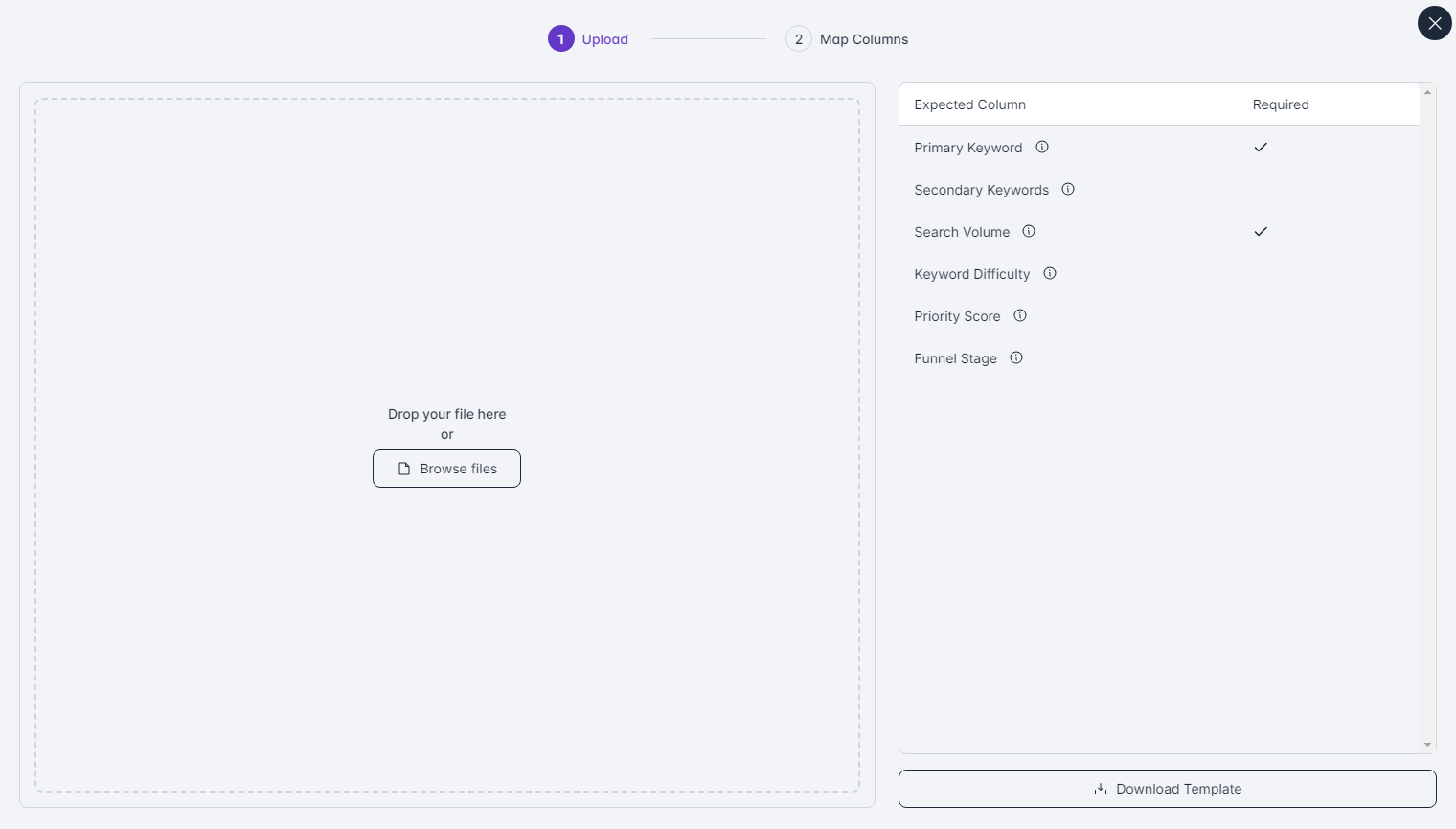
- After uploading, you'll reach the Confirmation stage where you need to:
- Verify that your columns match the expected Yahini columns;
- Ensure all required fields are properly mapped;
- Check the "Include" boxes for the columns you want to import.
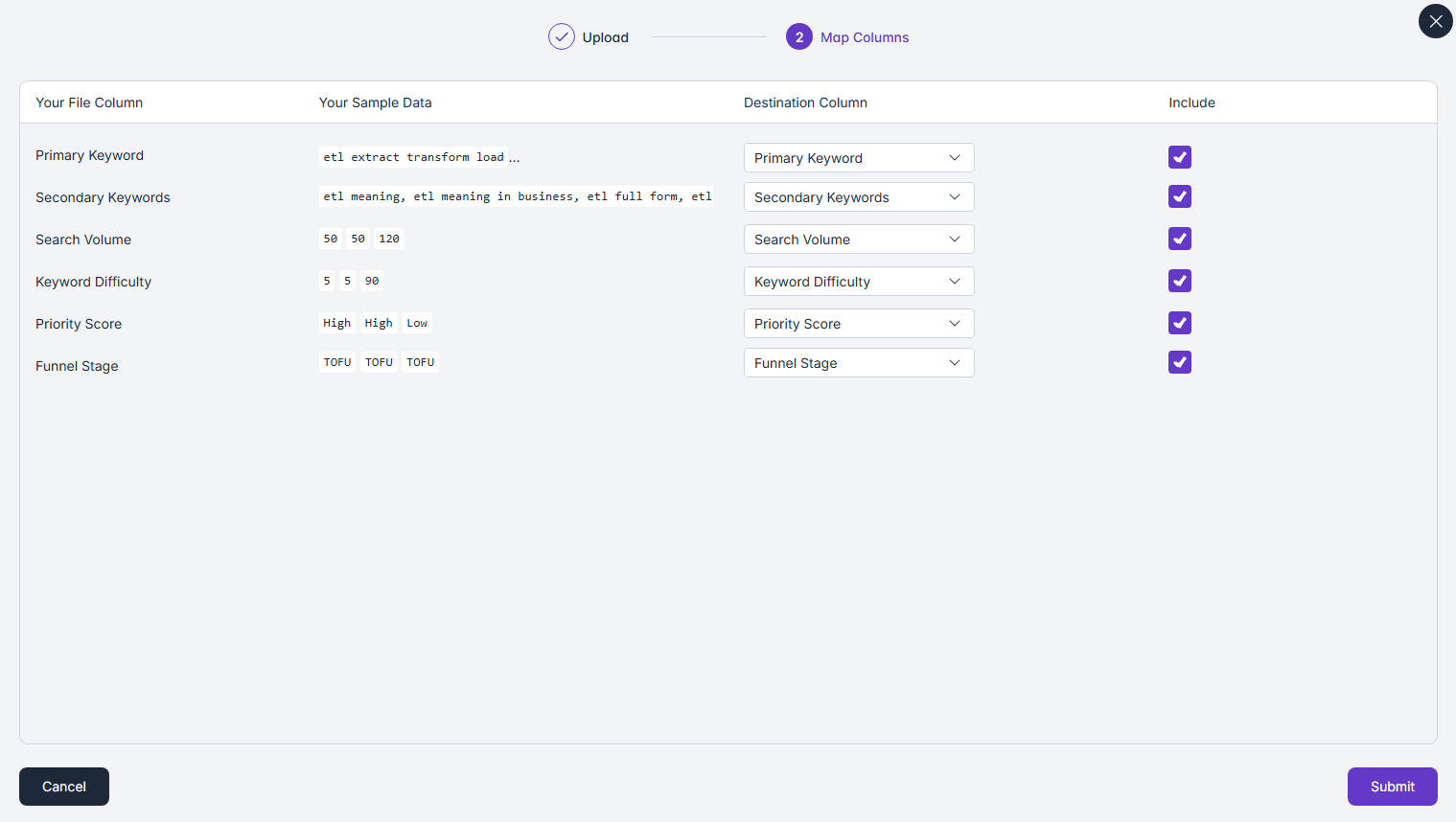
Then click "Submit" to complete the import process.
Here are a few important notes:
- You can import only a certain number of keywords per month (depending on your plan);
- Keywords must be in English only;
- The Primary Keyword and Search Volume metrics are required;
- The system will automatically analyze and categorize your metrics if you don't provide them, as such:
- Secondary Keywords - Yahini doesn't perform automatic keyword clustering; you'll need to manually add secondary keywords if you want them. If you don't include secondary keywords in your CSV, your primary keywords will stand alone.
- Keyword Difficulty - When you import keywords without specifying their Keyword Difficulty scores, these metrics will be displayed as "0" in your keyword list. You can still use and manage these keywords normally, but the Keyword Difficulty column will show "0" for those specific entries.
- Priority Level - If you don't specify a priority score when importing keywords, Yahini will automatically determine the most appropriate priority level using its advanced algorithm and rules. However, you can easily override this by including your preferred priority level (Low, Medium, High) in your CSV, or editing the priority level from the keywords table.
- Funnel Stage - If you don't assign funnel stages to your keywords, Yahini will analyze your keywords' intent and characteristics to assign the most appropriate funnel stage (TOFU, MOFU, or BOFU). You can edit the assigned funnel stage from the keywords table afterwards.
- If any of the required metrics (Primary Keyword and Search Volume) are missing, then that specific keyword will not be processed and added to your project's keywords list.
Yahini will process your keywords and add them to your project's existing keywords list, where you can then manage and add them to the workbook as needed.
What happens to my keywords after importing?
After uploading your CSV, you'll receive a confirmation notification indicating whether the import was successful or if there were any errors. The processing may take a few minutes to complete.
Once processed, your imported keywords will appear in your main project keywords list. You can easily distinguish between Yahini-generated and imported keywords by using the "Source" filter, which allows you to view either "Yahini" or "External" keywords separately.
Can I modify my imported keywords?
While you can't modify the metrics of imported keywords right now, you can hide and unhide them as needed, just like with Yahini-generated keywords.
Is there a limit to how many secondary keywords I can add per primary keyword?
Yes, you can add up to 5 secondary keywords per primary keyword in your CSV file. If you add more secondary keywords to your primary keyword, only the first 5 will be added to the table.
What happens if I upload a CSV with mistakes?
1. Priority Score Format:
- If you enter numerical values ("1") instead of text values ("High"), Yahini will automatically convert and assign the appropriate priority score.
2. Funnel Stage Typos:
- Misspelled funnel stages will be automatically corrected and assigned to the most appropriate category (TOFU, MOFU, BOFU).
3. Invalid Number Formats:
- Search Volume and Keyword Difficulty must be numerical values;
- Keywords with non-numerical Search Volumes will not be imported;
- Keywords with non-numerical Keyword Difficulties will automatically be assigned a keyword difficulty of "0".
If any of the required metrics (Primary Keyword and Search Volume) are missing, then that specific row will be excluded.
When you upload a CSV file with keywords, the system checks for duplicates against the existing project keywords. Duplicate keywords will be excluded from import.
Important: Keywords that are not added to your project due to duplicates or invalid metrics will not be deducted from your monthly CSV keyword limit.
You'll receive a notification showing you the number of successfully imported keywords compared to the total number in your file.
What is the “Expand Topics” feature? How do I ask Yahini to add more keywords?
The Expand Topics feature is designed to help you refine and broaden your content strategy by expanding the keywords and topics related to a specific area of interest.
Using it will help Yahini add more relevant topics and keywords to your existing keyword table. This feature makes it easy to keep your content fresh, relevant, and SEO-friendly by expanding your keyword reach based on the latest trends and updates.
Use Cases:
- Introducing New Features: If you've launched something new (like a mobile CRM feature), expanding topics can help you grab keywords that relate to that feature.
- Refining Your Keyword Strategy: Whether you’re targeting a new market or just want to get a little more specific with your keywords, this tool helps you zero in on exactly what you need.
- Expanding into New Markets: If you're reaching new regions or demographics, expanding topics can help you find keywords that are relevant to those areas.
How It Works: Step-by-Step Guide
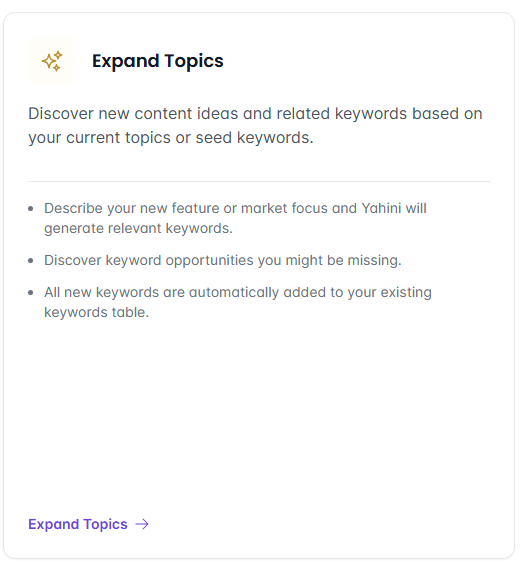
Step 1: Head to the Keywords Table
First, go to your Keywords section in your Yahini dashboard. This is where you keep track of all the keywords you're working with.
Step 2: Click “Add More Keywords”
When you’re ready to add more keywords, click the Add More Keywords button. On that page, you’ll see an option called Expand Topics.
Step 3: Add Context
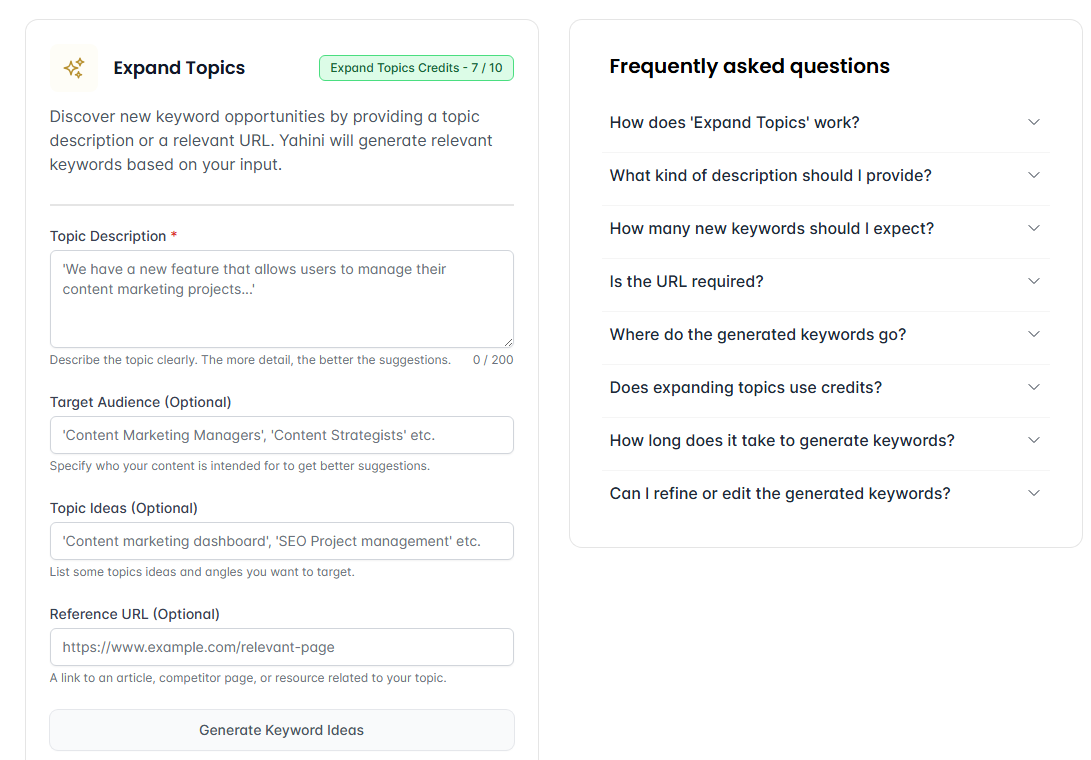
To get the best keyword suggestions from 'Expand Topics', you need to provide clear context.
- Topic Description (Required): This is the core input. In this field (up to 200 characters), you must describe the specific topic, feature, service, or area you want Yahini to analyze. Be specific! For instance, instead of just "CRM," try "Mobile CRM features for outside sales teams" or "Using AI for content marketing planning." The more detail you give here, the better Yahini understands your goal.
- Target Audience (Optional): Specifying who your content is intended for (e.g., 'Content Strategists', 'Small Business Owners') helps Yahini tailor the keyword suggestions to resonate with that specific group.
- Topic Ideas (Optional): If you already have some specific angles, sub-topics, or related concepts in mind (e.g., 'Content marketing dashboard examples', 'Benefits of SEO project management'), list them here. This gives Yahini additional direction.
- Reference URL (Optional): Providing a relevant URL – like a page on your site describing a new feature, a competitor's article on the topic, or a related resource – allows Yahini to analyze existing content for deeper context and potentially find more nuanced keyword ideas.
While only the 'Topic Description' is mandatory, filling in the optional fields provides valuable extra context that significantly improves the relevance and quality of the keyword suggestions Yahini generates.
Step 6: Review and Confirm
Once you’ve added your context, Yahini will generate new keyword suggestions based on your request.
Note: If your request is really niche and there aren’t any relevant keywords in Yahini’s database, you’ll get a heads-up that no keywords may be added. If that happens, you might need to broaden your request a bit or adjust your topic.
Here are some frequently asked questions about “Expand Topics”:
How many new keywords should I expect?
You can typically expect Yahini to generate at least 20 new keyword suggestions when using 'Expand Topics'.
However, the actual number depends heavily on several factors:
-
The quality and specificity of your description: Clearer, more detailed input can lead to more relevant results.
-
The search demand for your topic/feature: More popular or established topics naturally have more associated keywords.
-
Existing search volume: Yahini generates only keywords with real search data behind them.
Because Yahini relies on real search data, if your topic is very niche, brand new, or currently has very little search volume, you might receive fewer suggestions, or potentially none if relevant keywords aren't found.
Where do the generated keywords go?
Once generated, the new keyword suggestions are automatically added directly into your project's main keyword table.
To help you identify them, these keywords will be marked with a specific custom tag in the "Source" column, related to the topic description you provided for that 'Expand Topics' search. This tagging allows you to easily filter your keyword table later to view only the suggestions from a particular expansion request.
Duplicate keywords that are already in your existing table will not be added.
Does expanding topics use credits?
Generating keywords through topic expansion counts towards your overall keyword or feature usage limits, depending on your subscription plan. Please refer to your plan details for specific credit information.
How long does it take to generate keywords?
Keyword generation typically takes less than a minute, but may vary depending on the complexity of the topic and system load. You'll see a loading indicator while it's processing.
Can I refine or edit the generated keywords?
Yes, once the keywords are added to your project list, you can manage them like any other keyword. You can edit their properties (like Priority or Funnel Stage if applicable), add them to your workbook, or hide them if they aren't relevant.
Priority scoring system
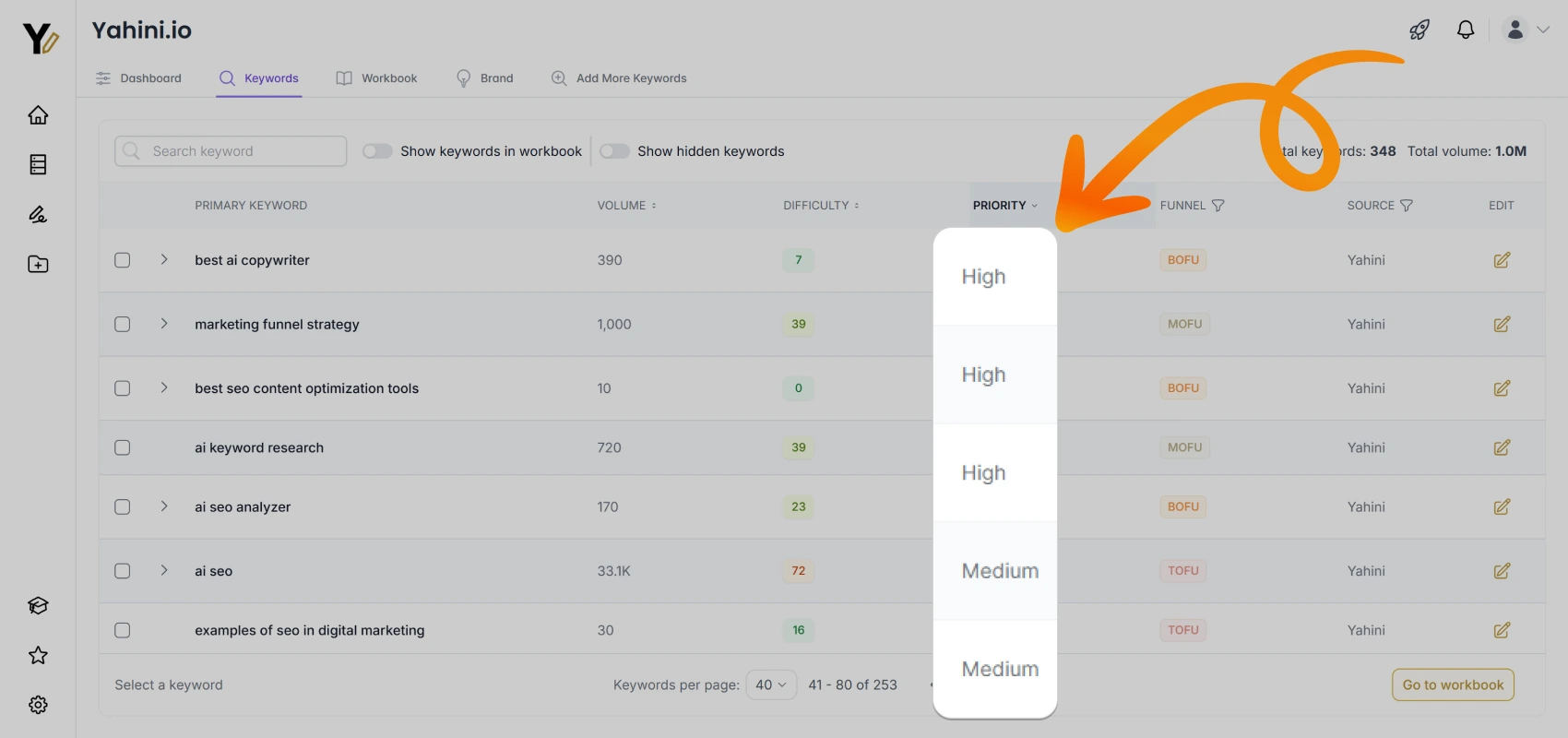
Our priority scoring system helps you identify which keywords deserve your immediate attention, combining multiple data points to give you clear direction on what to tackle first.
How does the priority score work?
The priority score analyzes various factors to rank keywords on a scale of 1-10, with higher scores indicating better opportunities for your business.
We typically recommend starting with high-priority keywords, as these are often BOFU keywords that can directly impact your bottom line.
However, you're not locked into our recommendations. You can customize funnel stages and priority scores for individual keywords, and filter keywords using other metrics to build a strategy that aligns with your objectives.
What factors influence the priority score?
The priority score considers multiple elements:
-
Business relevance: How closely the keyword relates to your core offerings;
-
Search intent alignment: Whether the searcher's goals match your content;
-
Keyword Difficulty: How competitive the keyword is in terms of SEO;
-
Content gap opportunities: Areas where competitors are missing content;
-
Funnel stage relevance: Where it fits in the customer journey;
-
Resource requirements: Effort needed to create quality content;
-
Market trends: Current and projected search patterns;
-
Content type suitability: How well it fits proven content frameworks;
-
Conversion potential: Likelihood of driving desired actions;
-
Brand alignment: How well it matches your positioning.
How reliable is the scoring system?
Yahini’s scoring system has been tested extensively against real-world client strategies.
We compared Yahini's top 50 keyword recommendations against those selected by human strategists, refining our algorithm until we achieved 87-94% accuracy.
This means you can trust Yahini's recommendations while still applying your own judgment when needed.
How should I interpret different scores?
High Priority: These are your golden opportunities - keywords that typically offer the best balance of effort and potential return. Focus on these first.
Medium Priority: Consider these your second wave of content opportunities. While they might not be urgent, they often contain hidden gems that could perform well with the right approach.
Low Priority: These aren't necessarily bad keywords - they just might not be the best use of your resources right now. Keep them in mind for future content expansion.
Can I edit my keywords’ priority scores?
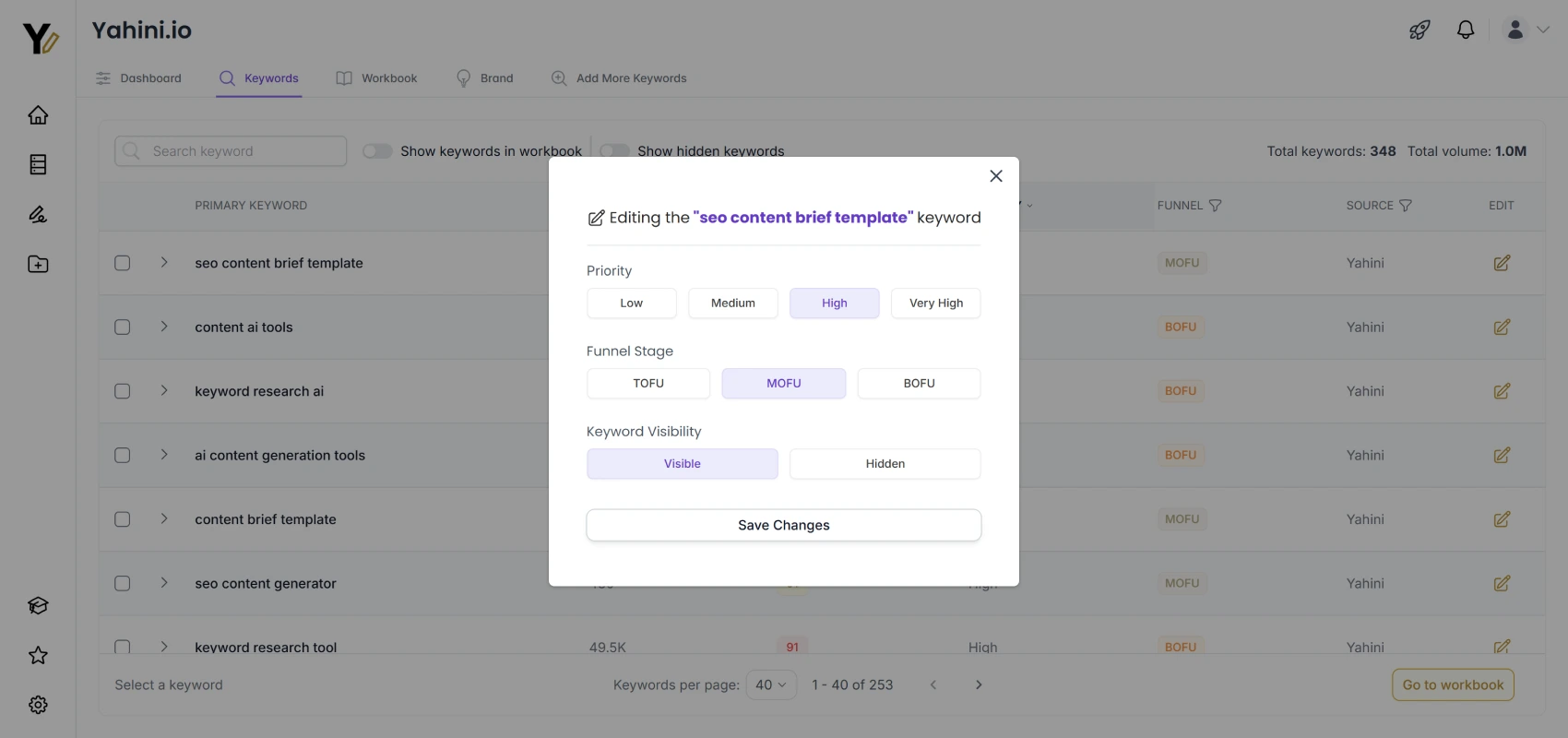
To edit priority scores for individual keywords, simply open the advanced editing menu and adjust the score according to your needs.
This feature gives you full control over how you prioritize each keyword in your content strategy.
Funnel stage mapping
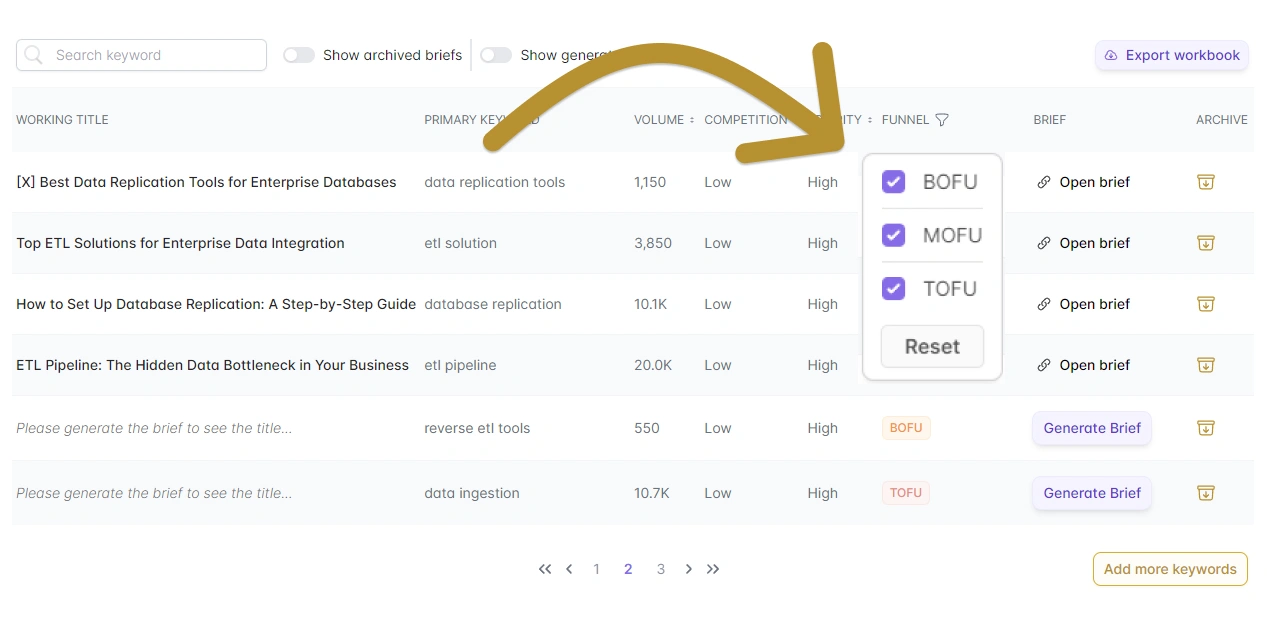
Understanding where each piece of content fits in your marketing funnel is essential for creating a balanced content strategy that guides users from awareness to decision.
How does Yahini determine which keywords belong to which funnel stage?
Yahini's AI has been trained on extensive datasets of keyword patterns and their typical roles in the customer journey.
It analyzes factors like search intent, keyword type (transactional, informational, etc.), and your business context to accurately map keywords to funnel stages.
What percentage split does Yahini recommend across funnel stages?
Yahini recommends a 50/40/10 split:
- 50% BOFU (Bottom of Funnel)
- 40% MOFU (Middle of Funnel)
- 10% TOFU (Top of Funnel)
This distribution ensures you're capturing high-intent traffic while building awareness. However, you can easily adjust this ratio using the funnel stage filters to match your specific goals.
How accurate is the funnel stage mapping?
Yahini’s funnel stage mapping maintains about 90% accuracy when compared to human strategist classifications.
This high accuracy rate comes from extensive training on real-world content strategies and continuous refinement of our classification system.
Can I edit the funnel stages?
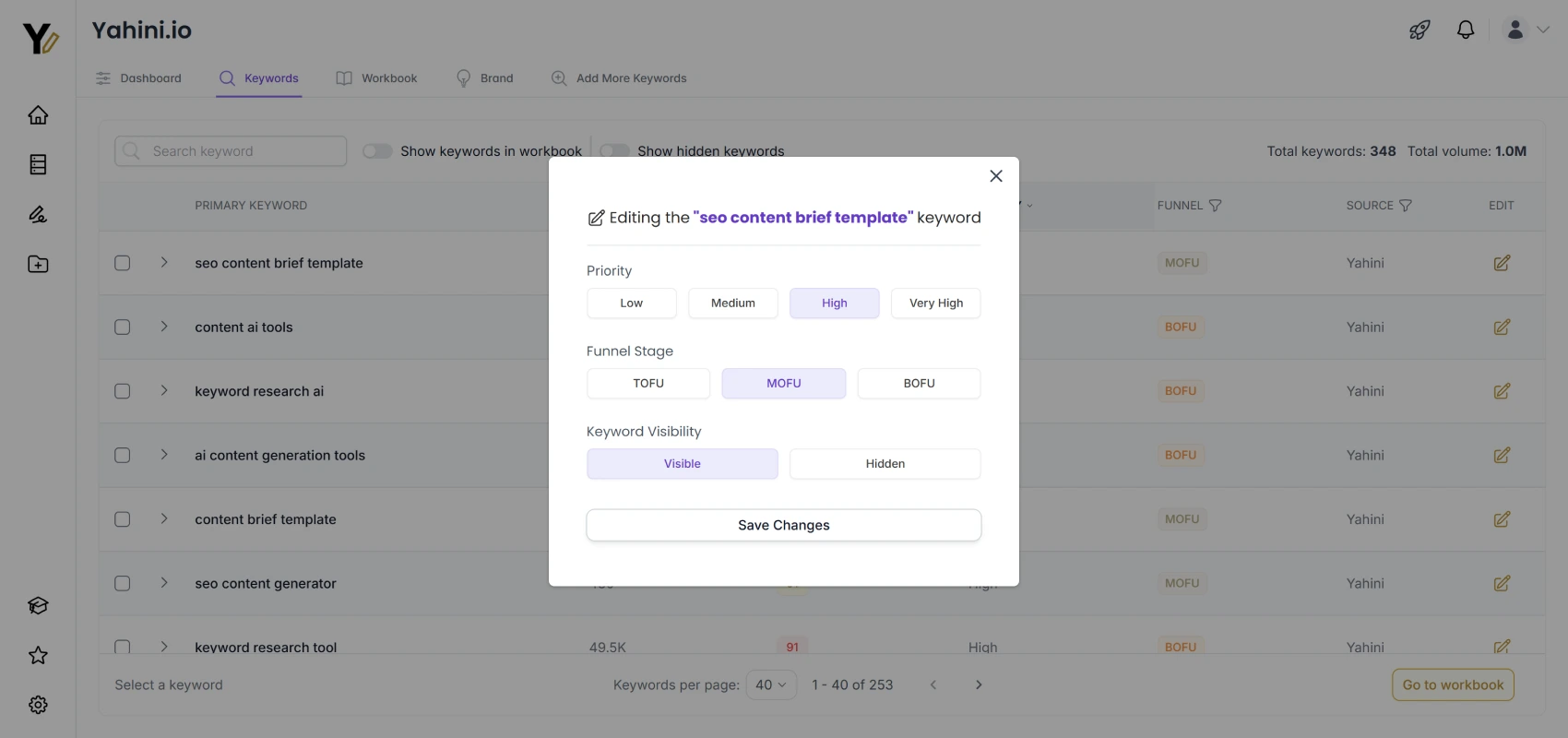
Yes, you can customize funnel stages for individual keywords. Simply access the advanced editing menu, locate the funnel stage field, and select your preferred stage from the dropdown menu.
Other metrics
Here's everything about all other metrics you'll see in Yahini.
What is the search volume data?
The search volume data represents the global monthly search volume pulled from the Data for SEO API for the primary keyword.
What is Yahini’s keyword difficulty score?
Think of Keyword Difficulty as a scale from 0 to 100 that shows how hard it would be to get your website on the first page of Google for a specific keyword:
- 0-20: Very easy to rank for
- 21-40: Fairly easy to rank for
- 41-60: Moderately difficult
- 61-80: Difficult
- 81-100: Extremely difficult
For example, a score of 15 means it should be relatively easy to rank on page one, while a score of 85 means you'll face tough competition and need significant SEO effort to achieve top rankings if you're not already an authority in your niche.
Our Keyword Difficulty scores come directly from DataForSEO, a trusted industry data provider. You can learn more about their specific calculation methods and scoring system here.
What are the Primary / Secondary keywords?
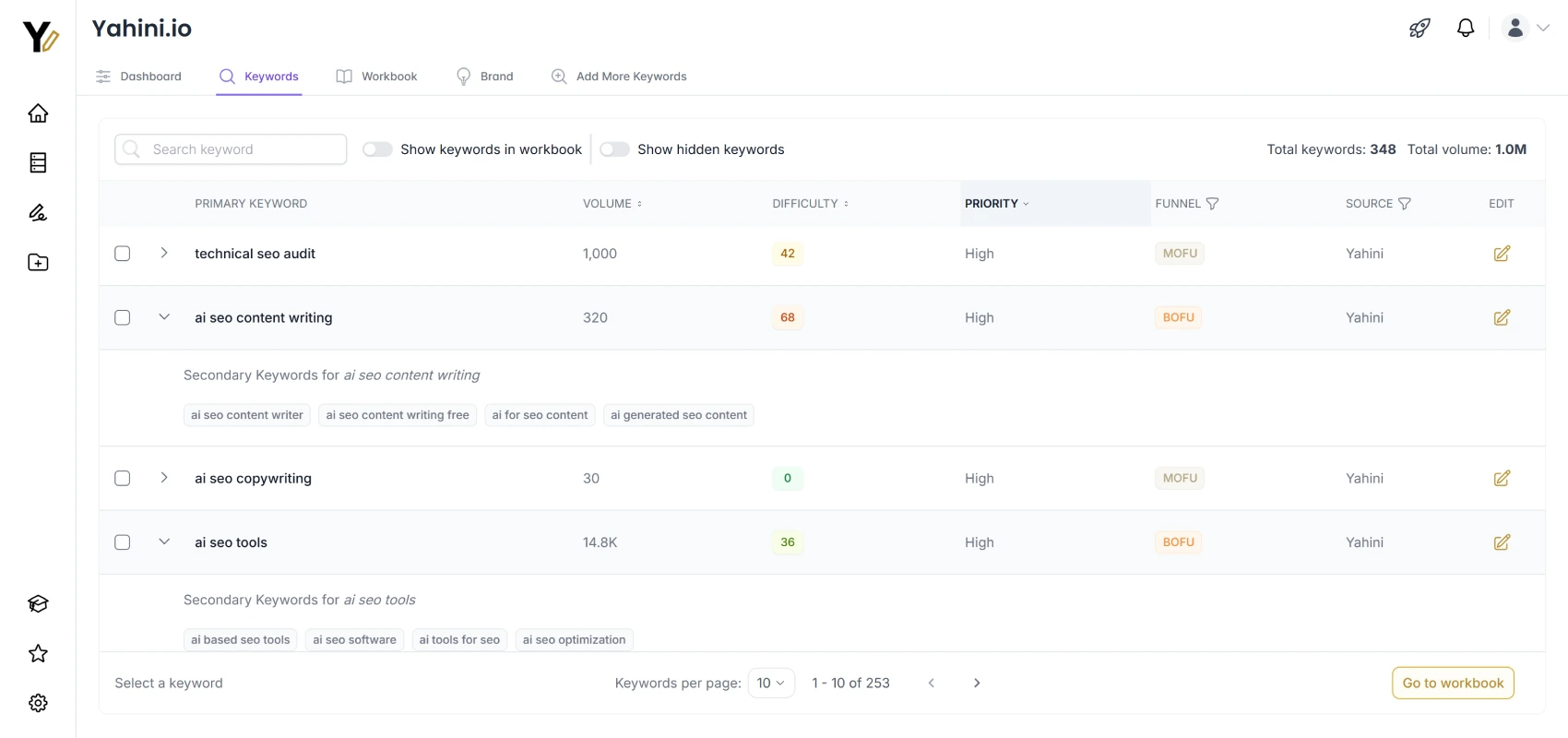
When looking at primary and secondary keywords, you'll notice they're grouped in clusters.
This is intentional to prevent content cannibalization. By grouping these together, you avoid creating multiple pieces of content that end up competing with each other.
The primary keyword is your main focus keyword for the content piece, while secondary keywords are highly related or similar terms that should be targeted within the same content.
How do I use the “hide” feature?
The “hide” feature is a practical tool since Yahini is about 90% accurate in keyword grouping. It's natural to find some keywords that aren't relevant to your needs.
When you come across these, you can simply hide them from the workbook - they're not deleted, just hidden from view.
You can always unhide them later if needed. This feature helps keep your keyword research clean and focused on the terms that matter most to your content strategy.
Filtering and sorting
Let’s see how you can customize your keyword view to focus on what matters most for your strategy.
What filtering options are available?
You can filter keywords by:
- Search volume;
- Keyword difficulty;
- Priority score;
- Funnel stage.
Can I save custom filters?
This feature isn't available yet.
Can I filter by multiple criteria simultaneously?
Yes! You can combine multiple filters to find exactly the keywords you're looking for.
For example, you could filter for high-priority BOFU keywords with moderate keyword difficulty levels.
How often is data updated?
Update frequency varies based on search volume and location popularity.
High-volume keywords in popular regions see more frequent updates, while lower-volume terms might update less often.
Data sources
Let's look at where Yahini gets its data and how we ensure accuracy.
What data sources does Yahini use for keyword research?
Yahini is an AI-powered SEO tool that combines real-time search data from Data For SEO APIs with advanced AI language models (from Anthropic and OpenAI).
It uses RAG (Retrieval-Augmented Generation) technology to analyze search trends and provide keyword insights. This means it pulls fresh SEO data and processes it through AI to give you smarter keyword research recommendations.
How recent is the data being used?
Our search data is updated regularly through our API connections, ensuring you're working with current information. Update frequency varies based on keyword popularity and search patterns.
How accurate are volume and difficulty metrics?
Our volume and difficulty metrics come directly from Google's database through Data for SEO, providing the most reliable data currently available in the industry.