Setting Up Your First Project
Before diving in with Yahini, you'll need a few basic things in place.
First, you need a working website URL with enough content for Yahini to understand what you do. The same goes for your competitors - their websites should be live and have sufficient content.
You should also be familiar with some common content marketing terms.
Don't worry, you don't need to be an expert, but understanding basics like funnel stages, content briefs, and keyword difficulty levels will help you get the most out of the platform.
And of course, you should be ready to get started with content strategy right away.
How do I create my first project?
- Start your project:
Add your website URL, a minimum of 3 competitor URLs, a short description of your audience, and your main content topic.
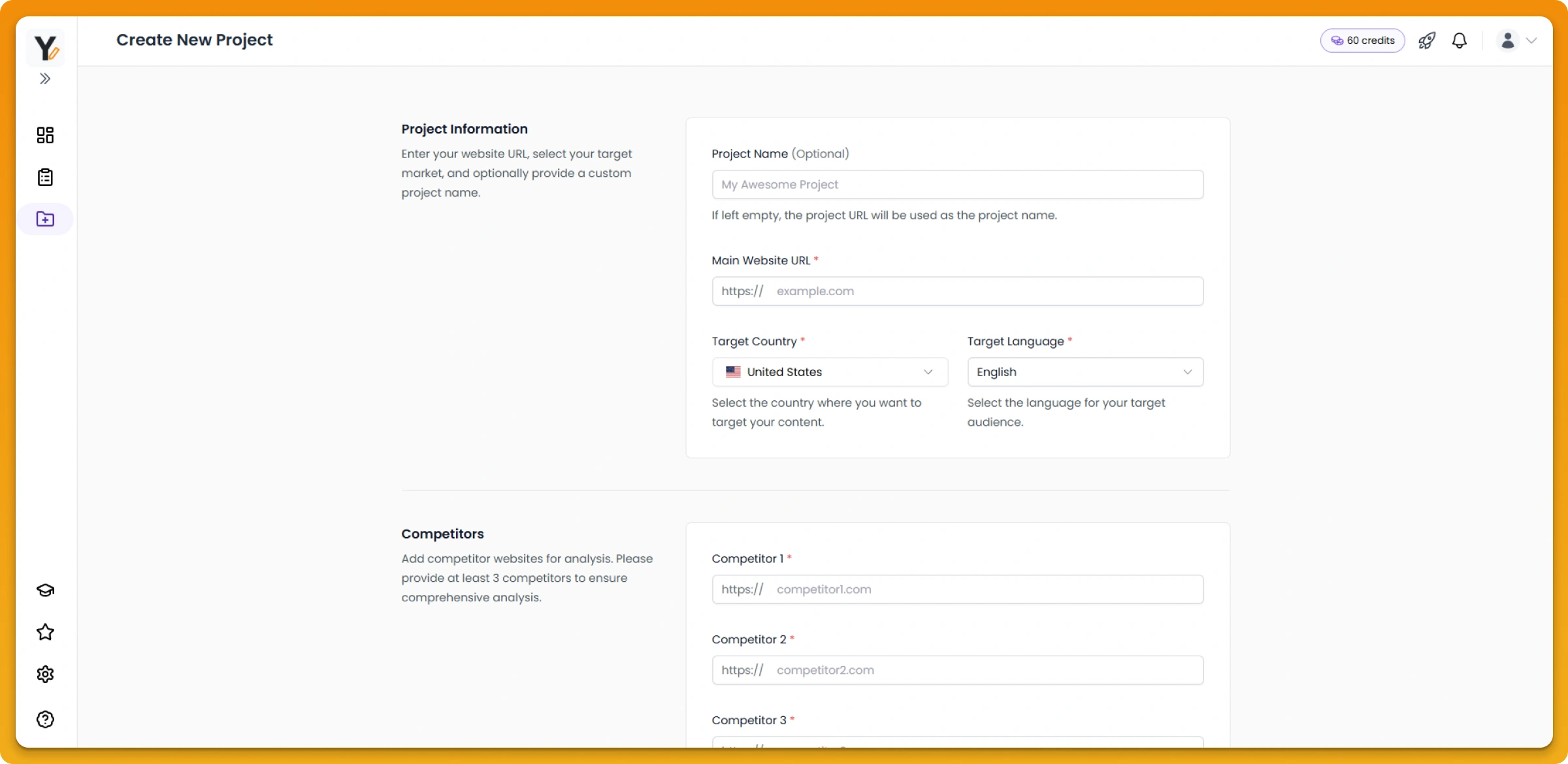
- Confirm and create:
Hit confirm to set up your project.
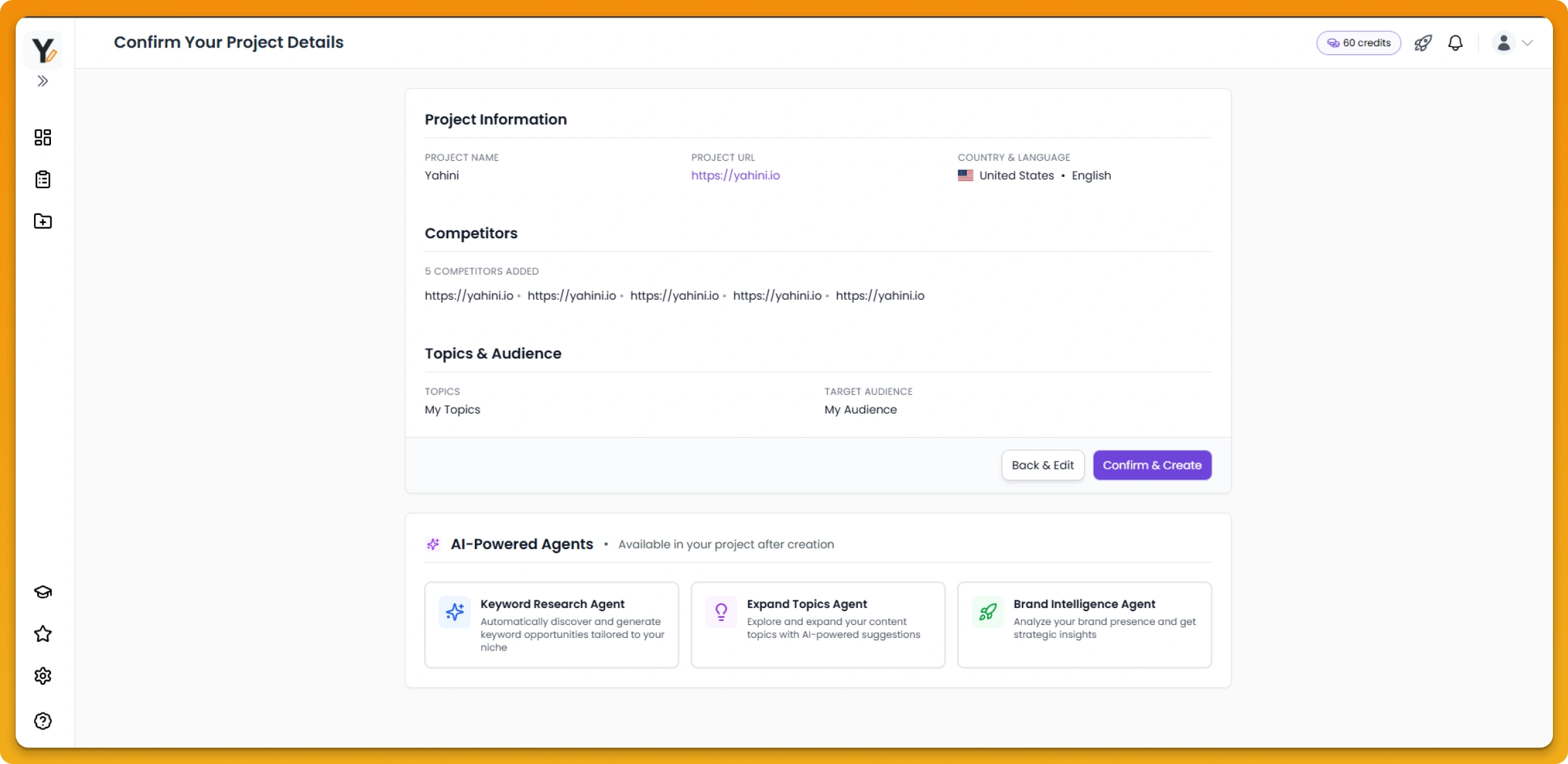
-
Instantly unlock your workflow:
All AI agents become available at different stages—from brand intelligence to keywords, briefs, and content tasks. -
Land on your dashboard:
You’ll see everything for your project in one place: your workbook, keywords, brand intelligence profile, and AI agent tools. Yahini builds your brand intelligence first.
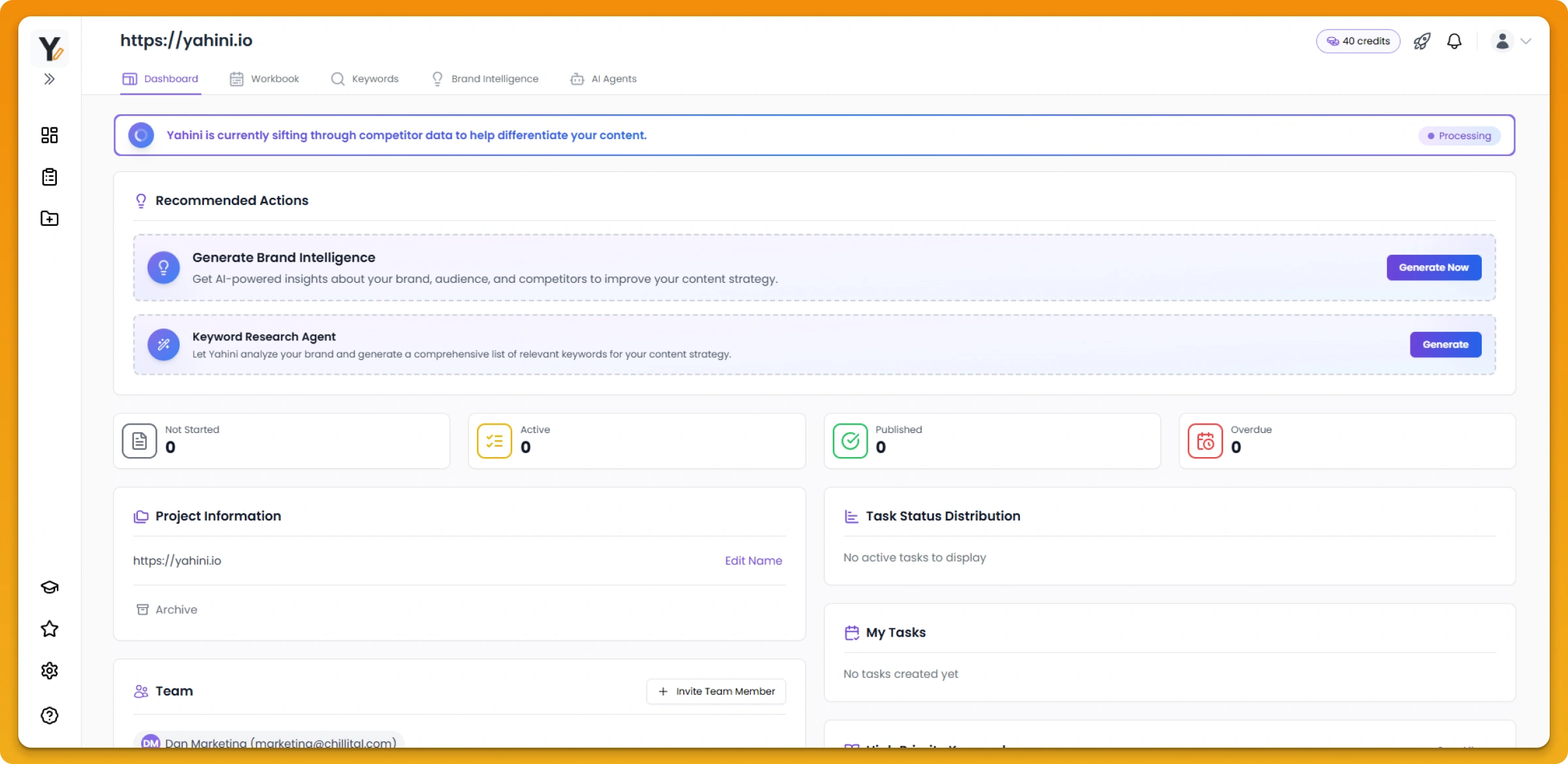
- Begin your strategy:
Add keywords to your workbook, create your first content task, and start exploring what Yahini can automate for you.
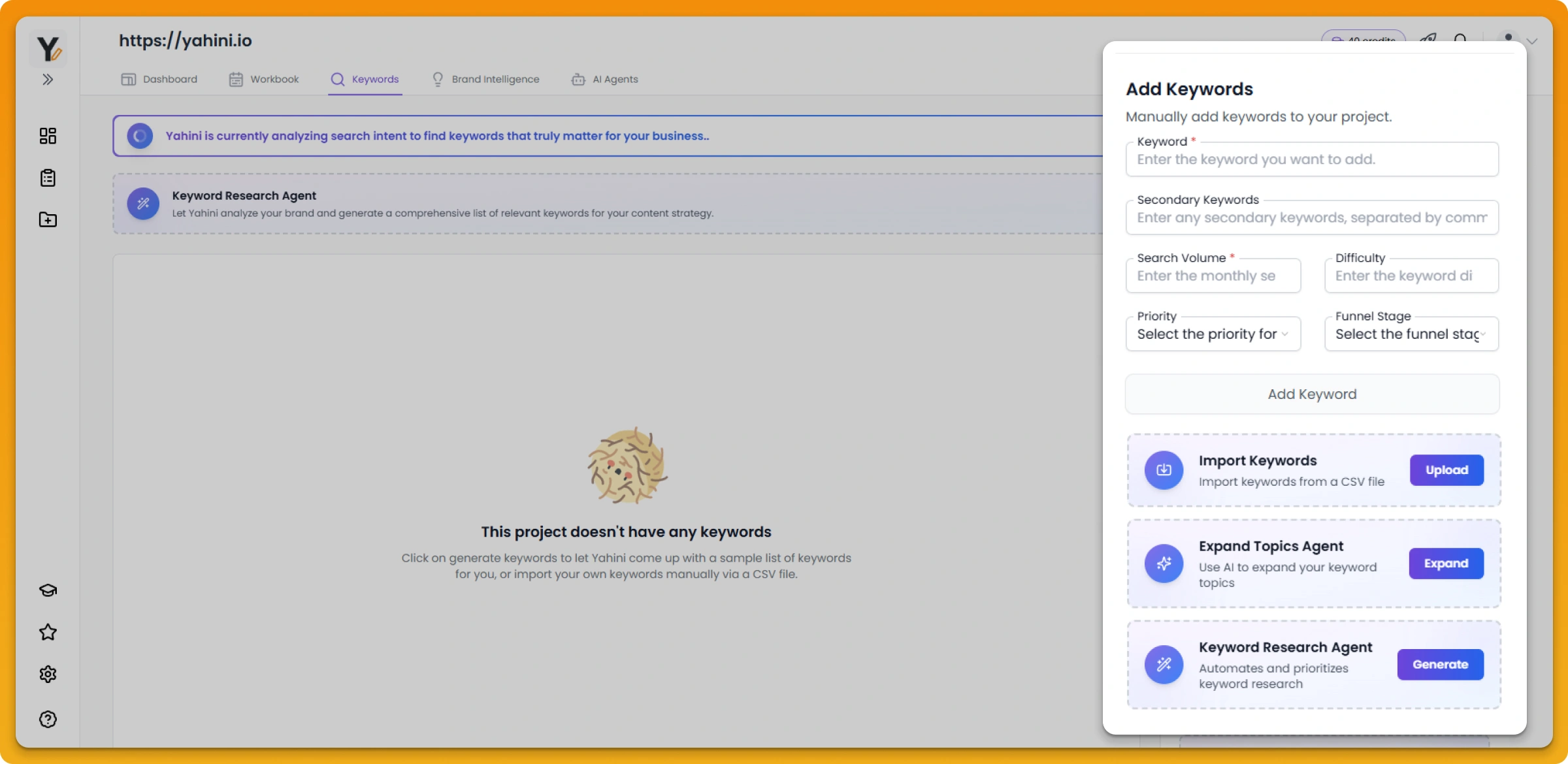
Why does Yahini need competitor URLs?
Yahini needs to understand your competitive landscape to help you develop an effective content strategy. When you provide competitor URLs, Yahini will:
-
Analyze gaps and opportunities in your market;
-
Identify unique angles for your content;
-
Understand industry-specific terminology and trends;
-
Compare content approaches across your market;
-
Help you differentiate your content strategy.
This competitive context helps Yahini create more targeted, effective recommendations for your content strategy.
Why does Yahini need information on my audience and topics?
When you share information about your audience and priority topics, Yahini will create more targeted content briefs that speak directly to your audience's needs and pain points.
This information helps shape everything from what to focus on to the specific examples and use cases included in your briefs.
Your priority topics help Yahini understand what matters most to your business right now, ensuring the keyword recommendations and content briefs align with your current goals and focus areas